News
Index
Working with MUMIE as author
- Initial steps:
- Articles:
- Problems:
- Programming with Python
- Visualizations with JSXGraph
- Visualizations with CindyJS
- Media Documents:
Working with MUMIE as teacher
Using MUMIE via plugin in local LMS
FAQ
You're not logged in
Working with MUMIE as author
Working with MUMIE as teacher
Using MUMIE via plugin in local LMS
FAQ
This feature is designed for courses that are used in multiple organizations, e.g when a course is used in different departments of a university or even used by different universities.
With this function, each organization can group students into class rooms and each class room can have different tutorial groups. The visibility of class rooms is restricted to members of the organization.
As organization coordinator one can:
This role can be assigned by an administrator. Please contact the Mumie administrator if you need an organization in a course or if you want to add new coordinator(s) to your organisation.
Once you are logged in to the MUMIE server as a coordinator and go to a course, you will find a link to the class rooms.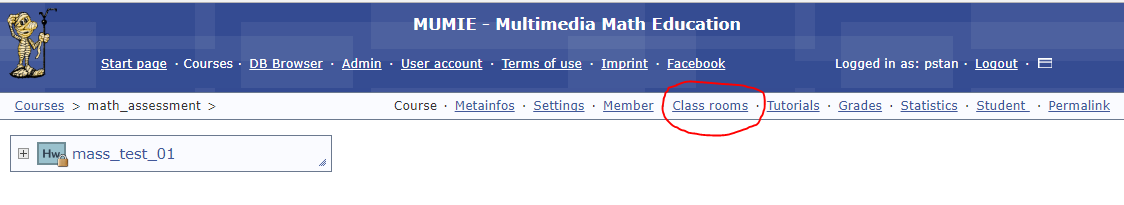
From here you can
Adding a new class room is done in the following steps:
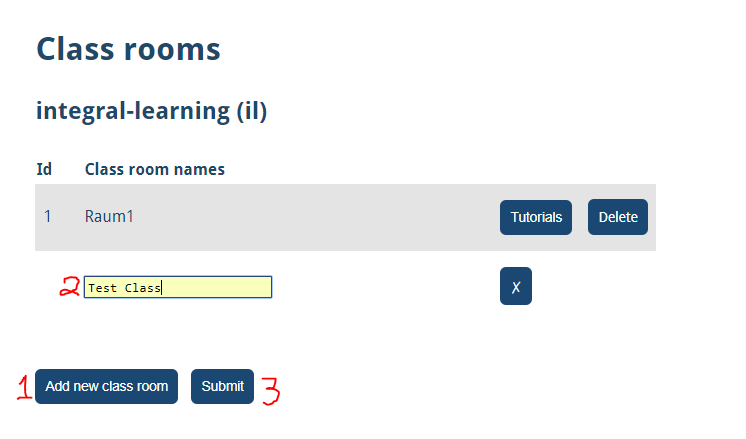
If you follow the Tutorials link from the class room page, you will see a list of existing tutorials of the class room.
Similar to the class room list, here you have the option to edit existing tutorials or add a new one. You can also see the grades and go to the member list of the tutorials.
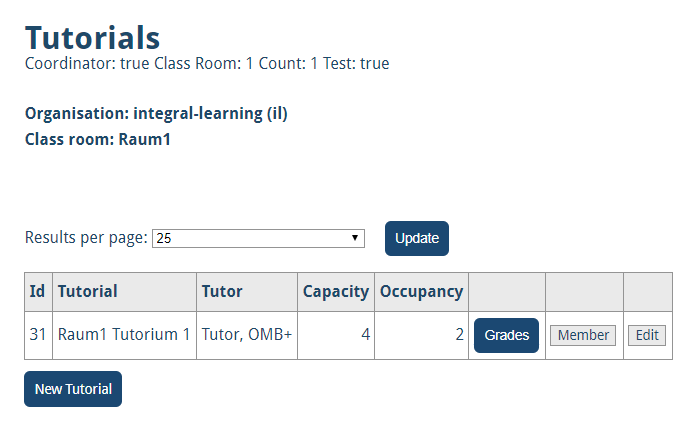
As a Tutor one can:
This role can be assigned by an administrator, please contact your Mumie administrator to give a user the Tutor role.
A student can enroll him- or herself to a tutorial. On the tutorial members page tutors and organisation coordinator can
see a link at the top that can be used for self-enrollment. You can copy it and send it to your students.
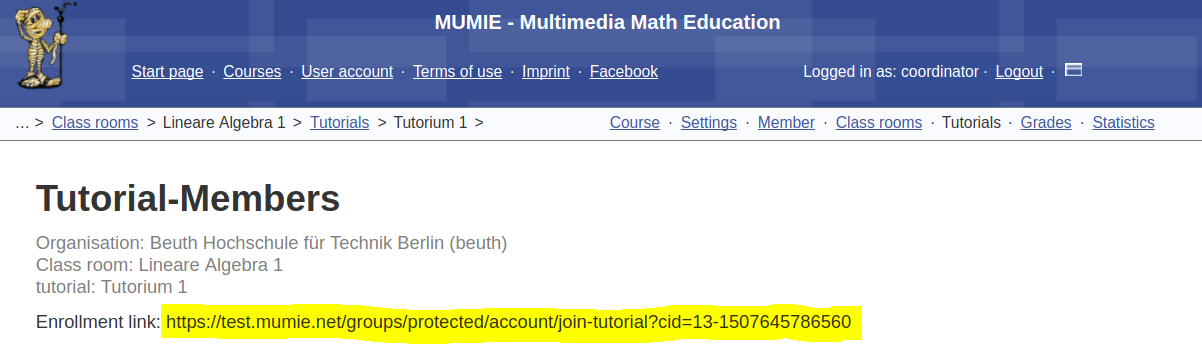
With that link they can enroll themself into the specific tutorial as far as they are already registered for the course.
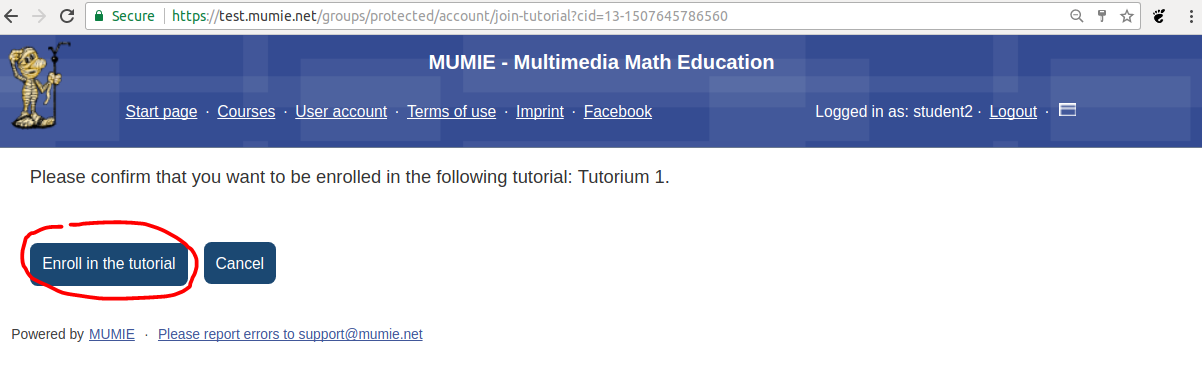
Remark: the self-enrollment will only work for users with role Student. That is usually the default role when a user
creates a new account and registers for a course.
Updated by Greiser, 6 years ago – d87c534