News
Working with MUMIE as author
- Initial steps:
- Articles:
- Problems:
- Programming with Python
- New Visualizations with JSXGraph
- Old Visualizations:
- Media Documents:
Working with MUMIE as teacher
Using MUMIE via plugin in local LMS
FAQ
You're not logged in
Working with MUMIE as author
Working with MUMIE as teacher
Using MUMIE via plugin in local LMS
FAQ
A Worksheet is a document that holds one or multiple problems. It can only be referenced once in a course since students grades are connected to a worksheet. You can however let the student solve the same problem multiple times by creating a new worksheet that uses the same problem.
MUMIE Worksheets are created in WebMiau and published to MUMIE servers.
Worksheets can have parameters which can control the workflow in a specific course. The values will be read by the workflow handler which may differ depending on the course.
For example:
The OMB+ parameter ombplus_role specifies the workflow for training, quiz or final_exam. The system distinguishes which worksheets are used for practice only and which are necessary for obtaining the certificate.
| Category | Buttons | Description |
|---|---|---|
| homework | save, clear | container for problems; editable until submission time, set by the lecturer in the configuration page of the corresponding course; tasks are corrected automatically the first time the page is called after submission time |
| prelearn | save, clear | same as homework, up to the icon |
| selftest | save, clear, evaluation, new problem | container for problems; each problem set can be saved multiple times; evaluation triggers correction of all problems in the container at once, it can be triggered only once for a given problem set; after evaluation a student may ask for a new set of problems unless the author has set the worksheet parameter mumie_new_data_allowed to false |
| instant-selftest | save, clear | container for problems; saving a problem triggers automatic correction; answers can be submitted many times and will be corrected with every submit; the student may not ask for a new set of problems |
| selfreflection | save | container for problems; questions that have been processed are flagged. |
| training | save, clear, new problem | container for problems; saving a problem triggers automatic correction; answers can be submitted many times; student may ask for a new problem at any time |
| game | set level, continue, new game | container for one single gaming problem; author can set the workflow, e.g. student must start with the first level and gets access to the next level only if he has reached a certain threshold of points |
On the right hand side of the course editor it is possible to set a summary of a worksheet. Summaries will be displayed when the worksheet is not a wrapper and the student opens the worksheet node in the course.
Drag-and-drop a summary from the FileExplorer to the right side of course editor.
Pool worksheets are created directly in Aufgabenpool via an easy-to-understand UI.
You can adjust the title, score weights and the workflow.
They cannot be sent to other MUMIE Servers, but they can be imported as MUMIE Task in LMS.
Pool worksheets are immutable. While the problems used within can be subject to change, the configuration cannot be altered. If you want to change it, consider creating a new worksheet instead.
| Step | Description | |
|---|---|---|
| 1 | Open the pool browser by visiting https://pool.mumie.net/pool/browser | |
| 2 | Click the button Add to worksheet to add a problem to the worksheet you want to create | 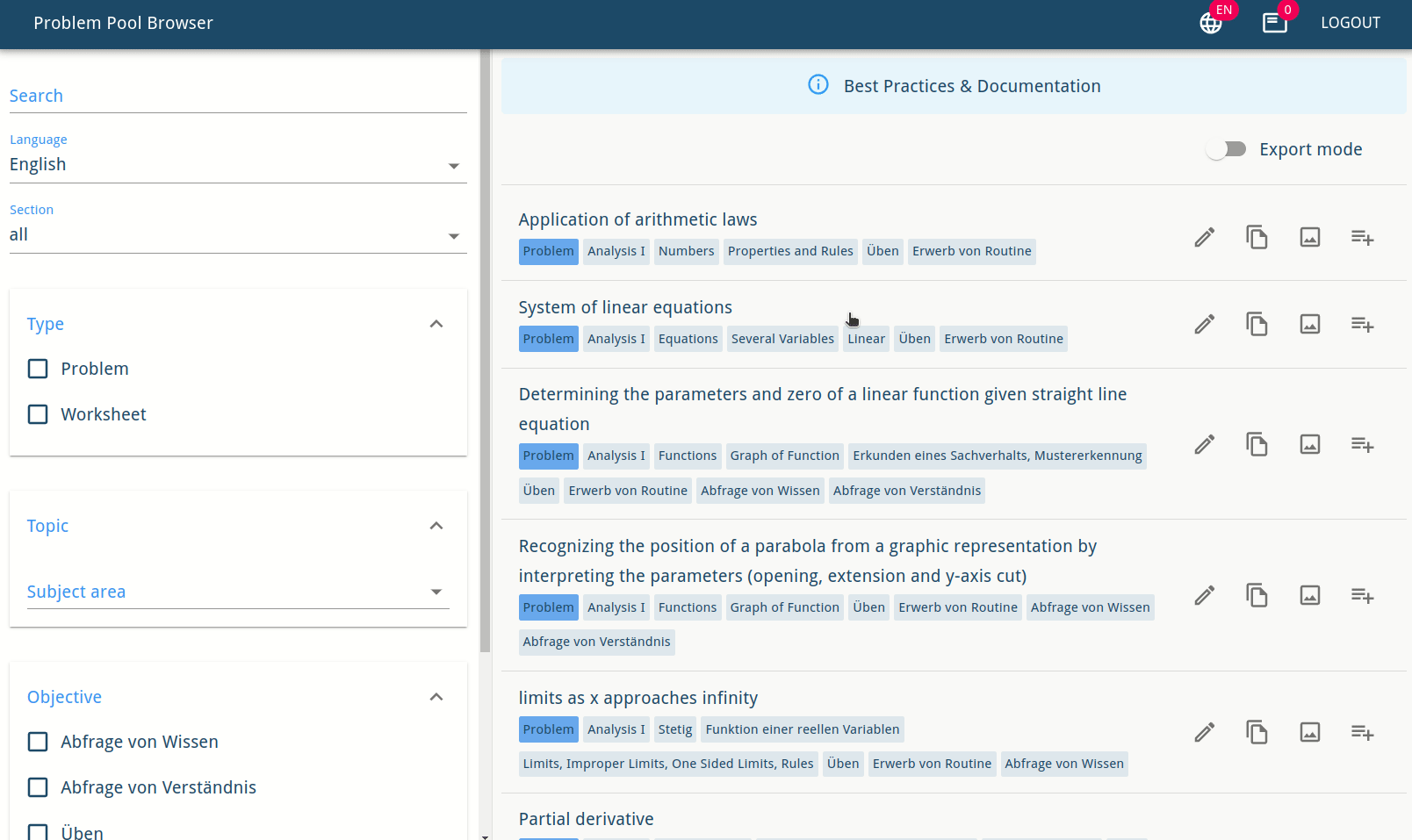 |
| 3 | Click on the worksheet icon in the top right corner to configure the worksheet | 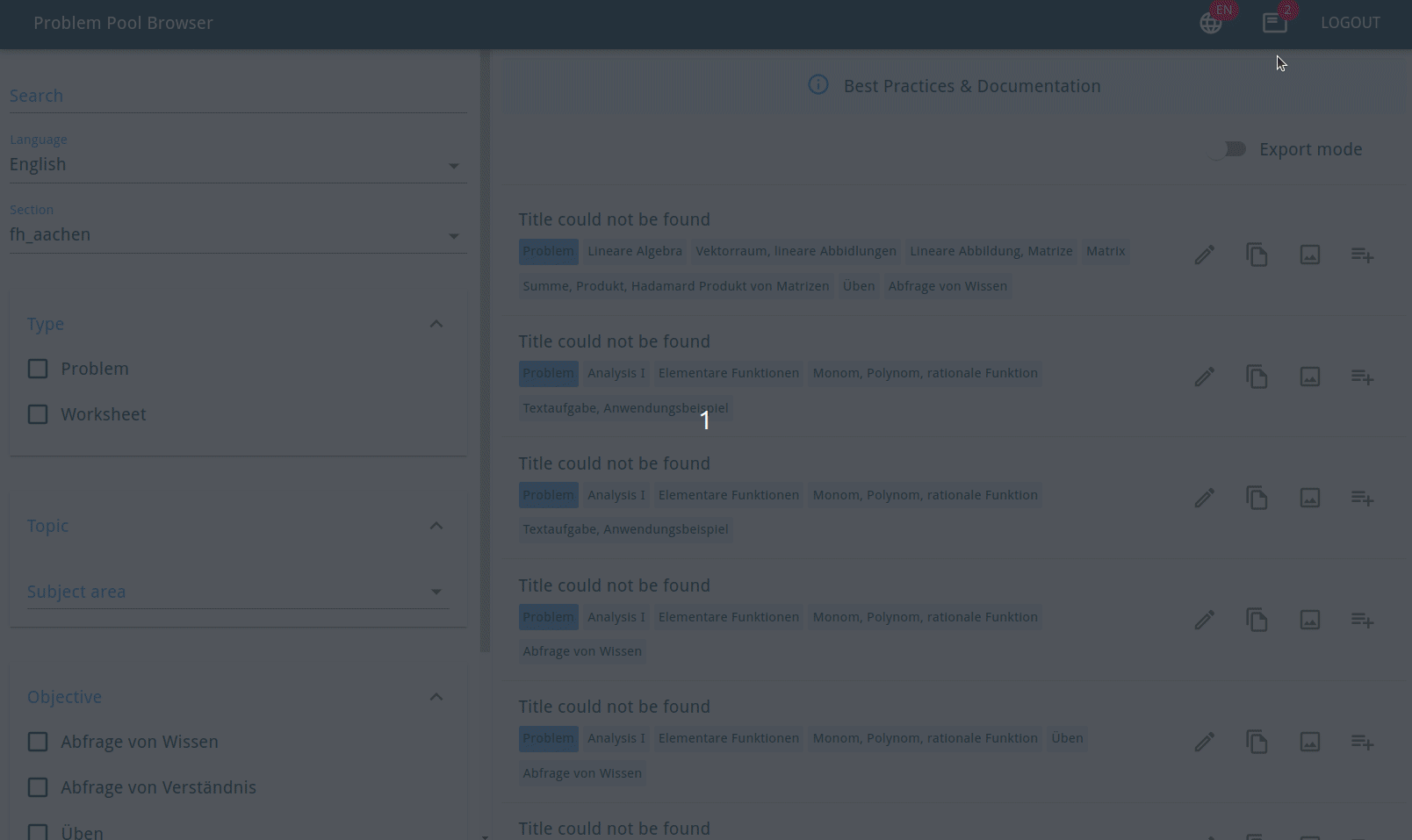 |
| 4 | Click Next and check the configuration before finalizing the creation by pressing Save |
You can also start by copying an existing worksheets to your new worksheet. This is done by adding the worksheet to your worksheet.
The problems of the other worksheet will automatically be added to your selection,
and you the workflow will be adopted, too.
| Property | Description |
|---|---|
| Title | This name will be displayed in the pool browser |
| Problem order | The order in which the problems will be displayed |
| Score weight | Determines how much weight will be put on the problem's score when calculating the overall worksheet grade |
| Time of correction | Determines when corrections are triggered |
| Show correction button | If enabled, a student can request to see a correction and an example solution for the problems |
| Number of new data allowed | Allows the user to reset the question and request a new one. Can be disabled by setting the value to _0_ |
Updated by Andreas, 7 weeks ago – 21b3358