News
Index
Working with MUMIE as author
- Initial steps:
- Articles:
- Problems:
- Programming with Python
- Visualizations with JSXGraph
- Visualizations with CindyJS
- Media Documents:
Working with MUMIE as teacher
Using MUMIE via plugin in local LMS
FAQ
You're not logged in
Working with MUMIE as author
Working with MUMIE as teacher
Using MUMIE via plugin in local LMS
FAQ
This article is meant for administrators of ILIAS servers, who want to enable the usage of MUMIE content on their platform.
You need to install two separate ILIAS plugins for the MUMIE-ILIAS integration to work (MumieTask and MumieTaskHook). Due to restrictions
from the ILIAS architecture, it's currently not possible to provide all necessary functionalities in a single plugin.
| Step | Description | Example |
|---|---|---|
| 1 | Go to your ILIAS web root directory | |
| 2 | Enter the following commands:
|
|
| 3 | Login as ILIAS administrator open the Administration menu and click on Plugins | 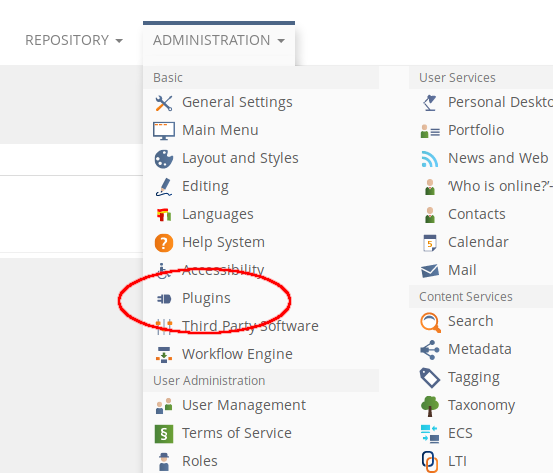 |
| 4 | Open the Actions menu for MumieTask and click first on Install then on Activate Note: If there are no entries for MumieTask and MumieTaskHook visible, try reloading the page. |
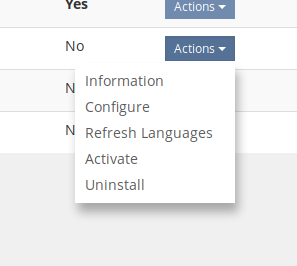 |
| 5 | Repeat step #4 for MumieTaskHook | |
| 6 | Open the Action menu for MumieTask again and click on Configure | |
| 7 | Click on Privacy and choose what kind of user data should be transmitted to MUMIE servers. | 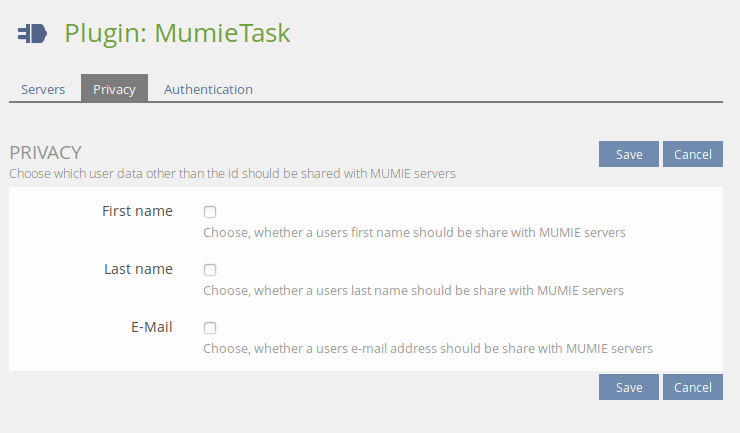 |
| 8 | Click on Authentication and enter your API key and organization shorthand. Please don't change these settings autonomously! If you don't know your API and organization keys, please get in touch with us. |
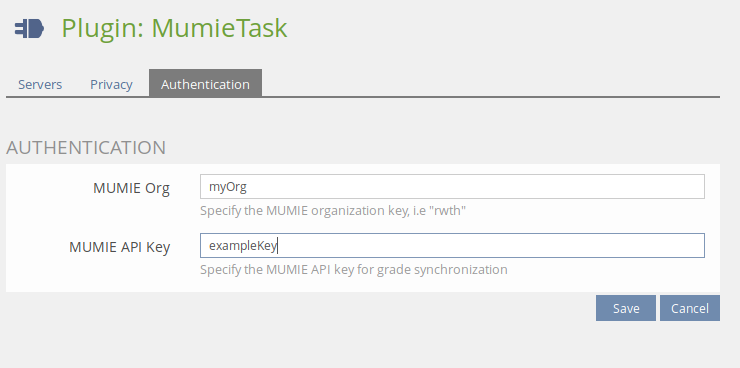 |
Teachers can add new MUMIE servers themselves, but for security reasons, they cannot edit or delete them. If you want to do any of that, you need to follow these steps:
| Step | Description | Example |
|---|---|---|
| 1 | Go to Administration and select Plugins | 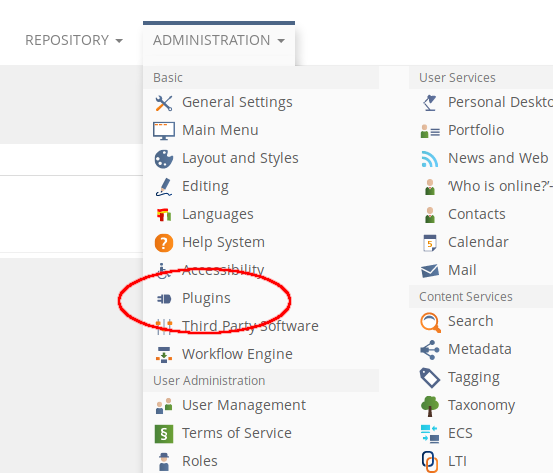 |
| 2 | Select if you want to add, edit or delete a MUMIE server by clicking on the respective buttons | 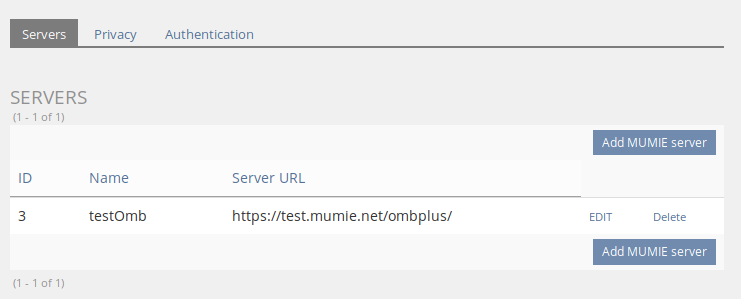 |
| 3 | When adding or editing a MUMIE server configuration, keep in mind that both Server name and MUMIE URL Prefix must be unique | 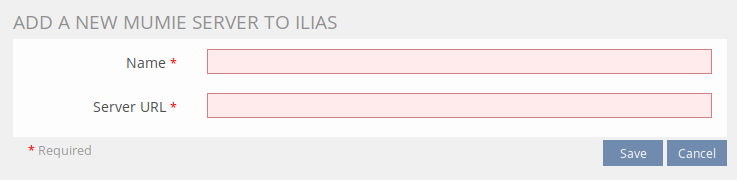 |
Currently, grades for the MUMIE Tasks are only updated when their individual Learning Progress is viewed or a course containing them is opened. This means that we cannot guarantee that all grades are up-to-date, when they are accessed by other means than the one described above.
The FAQ on Ilias integration for adminstrators have been moved here
Updated by andreas.maurischat@integral-learning.de, 1 year, 3 months ago – a11fc07