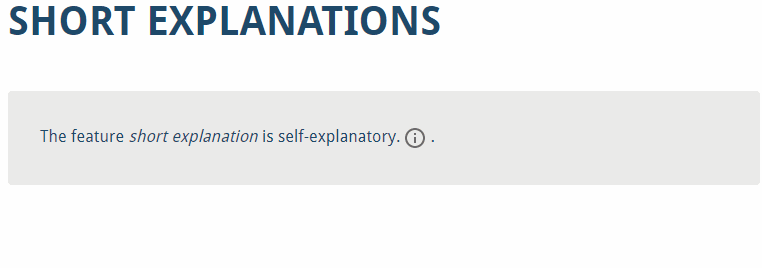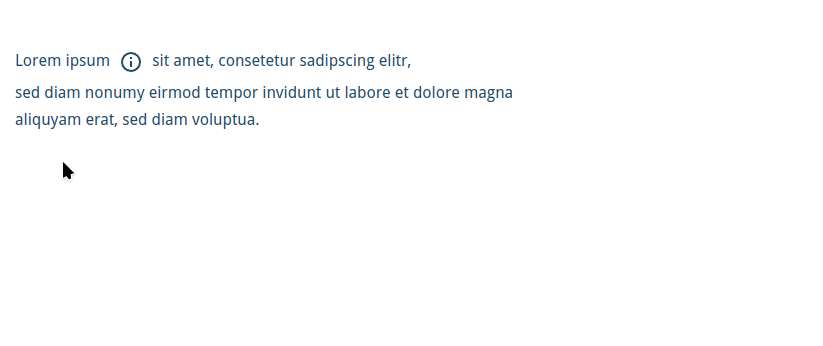ShortExplanationAndPopup
The features shortExplanation and popup make it possible to provide students with
additional brief information, explanations, hints, and so on.
Environment shortExplanation
Syntax
\begin{shortExplanation}{word or phrase to be explained}
Explanation
\end{shortExplanation}
|
Example
\begin{shortExplanation}{is self-explanatory}. Short
explanations are a useful tool to give the reader information
without interupting the flow of the text.
\end{shortExplanation}
|
Result
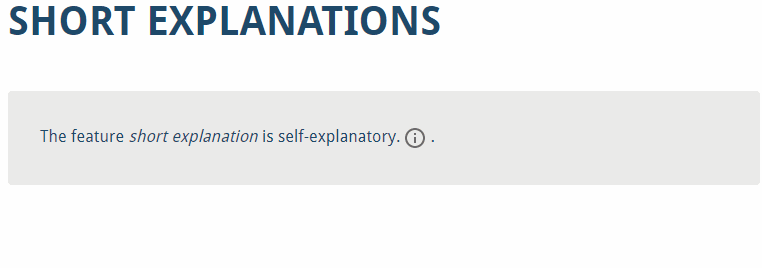
possible icons
The icon is fixed here and cannot be chosen. The info icon is always used,
which is also the standard popup icon
Command popup
Syntax
\popup[icon]{tooltip}{content}
|
Example
Lorem ipsum \popup[book]{additional information}{
Inline maths like $x^2$ is also possible here.
Some \emph{emph text} and bold \textbf{text} are also possible.
\lang{de}{Auch Sprachumgebung ist hier möglich}
\lang{en}{Language environment is also possible here}
} sit amet.
|
Result
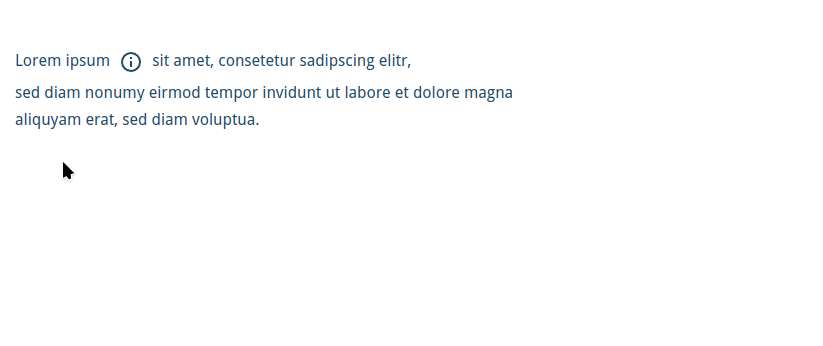
possible icons
| Icon |
tex code |
additional information |
 |
[info] |
is the default icon and does not need to be specified |
 |
[tips] |
|
 |
[keyboard] |
|
 |
[priority] |
|
 |
[book] |
|
 |
[star] |
|