News
Index
Working with MUMIE as author
- Initial steps:
- Articles:
- Problems:
- Programming with Python
- Visualizations with JSXGraph
- Visualizations with CindyJS
- Media Documents:
Working with MUMIE as teacher
Using MUMIE via plugin in local LMS
FAQ
You're not logged in
Working with MUMIE as author
Working with MUMIE as teacher
Using MUMIE via plugin in local LMS
FAQ
12345 \begin{table}A & B & C \\D & E & F \\G & H & I\end{table}
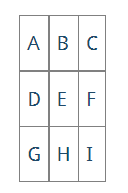
12345678910 \begin{table} \head Name & Value & Description \body A & 12 & Something \\ B & 25 & Something else \\ C & 0 & Nothing \foot Sum & 37 & Total value\end{table}
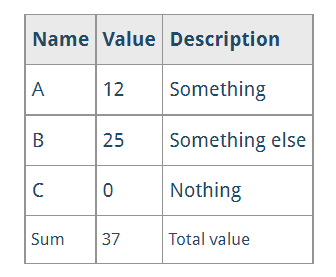
It controls the horizontal align of the table.
Alignchar must be one of the characters l, r, c for left, right, center
1234 \begin{table}[\align{l}] Abba & Babba \\ C & D\end{table}

1234 \begin{table}[\align{c}] Abba & Babba \\ C & D\end{table}
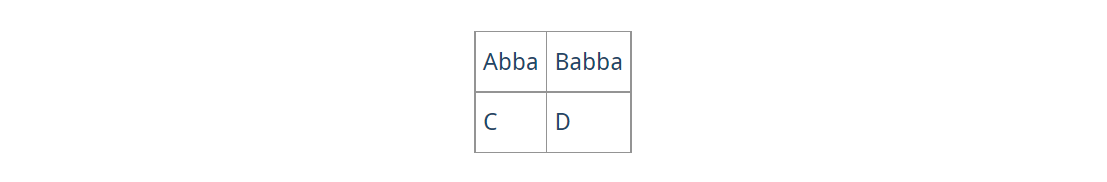
1234 \begin{table}[\align{r}] Abba & Babba \\ C & D\end{table}

Possible alignment characters are: l, r, c for left, right, center.
The n-th character in aligns controls sets the n-th column of the table.
12345678 \begin{table}[\cellaligns{rcl}] \head 1 & 2 & 3 \body A & B & C \\ D & E & F \\ G & H & I\end{table}
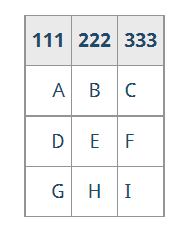
Possible alignment characters are: t, m, b, B for top, middle, bottom, baseline
The n-th character in aligns controls sets the n-th column of the table.
123 \begin{table}[\cellvaligns{Btbm}] A \newline A & B & C & D\\\end{table}
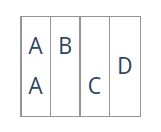
12345 \begin{table}[\class{layout}] $\underline{\mu_1}= 1$ & $\qquad \qquad \overline{\mu_1}= 3$ \\ $\underline{\mu_2}= 2$ & $\qquad \qquad \overline{\mu_2}= 4$ \\ $\underline{\mu_3}= 3$ & $\qquad \qquad \overline{\mu_3}= 5$ \\\end{table}
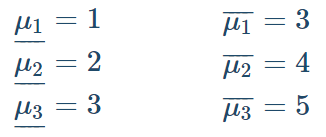
123456 \begin{table}[\class{layout}] & & 3,& 8 & 3\\ +& & 7,& 8 & 1\\ \colspan{5}\hrule\\ & 1 & 1, & 6 & 4\end{table}
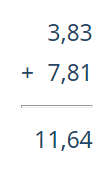
123456 \begin{table}[\cellaligns{ccc}] 3 & 8 & 3\\ 7 & \colspan{2} 8 \\ \colspan{2} 3 & 5 \\ 1 & 6 & 4\end{table}
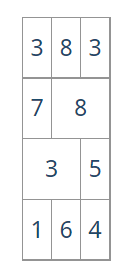
12345 \begin{table}[\cellaligns{ccc}] 3 & 8 & 3\\ 7 & \rowspan{2} 8 & 1\\ 1 & 4\end{table}
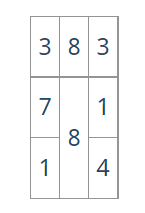
This command sets the background style property of e.g. a table or explicitly of a table header, body or footer.
Valid parameters are:
123456789 \begin{table}[\background{green}]\head[\background{rgb(255,228,196)}]A & B & C & D\body& 3 & 8 & 3\\& 7 & 8 & 1\foot[\background{#EEEEEE}]A & B & C & D \end{table}
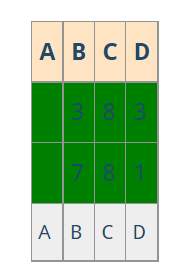
12345 \begin{table}[\class{items}] 3 & 8 & 3\\ 4 & 7 & 8\\ 1 & 1 & 6\end{table}
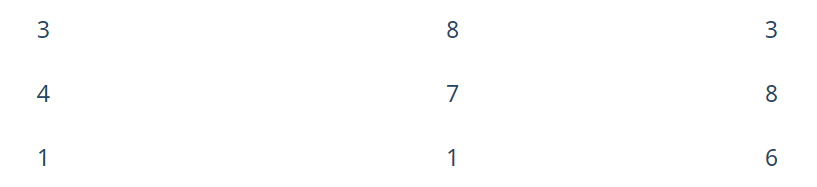
12345 \begin{table}[\class{butcher}\cellaligns{cccc}]\ansref & & \\\ansref & \ansref & \\ & \ansref & \ansref\\\end{table}
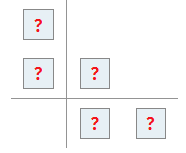
12345 \begin{table}[\class{simple}\cellaligns{ccccccc}]$ \phantom{.}_t$ ╲ $\phantom{.}^x$& 0 & 5 & 10 & 15 & 20 & 25\\0 & \ansref & \ansref & \ansref & \ansref & \ansref & \ansref \\5 & \ansref & \ansref & \ansref & \ansref & \ansref & \ansref \\\end{table}
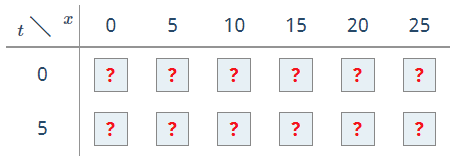
Remark: If one class doesn't work for you, please let us know. Not all table classes are available for all themes yet.
Currently available classes are: genuine, simple, butcher, items, layout, grid, crosstab, right, bottom, left, top.
There are no preview pictures for the classes right, bottom, left, top. They are based on grid but right adds a line between the last column and the rest of the table, bottom adds a line between the last row and the rest of the table, left adds a line between the first column and the rest of the table and top adds a line between the first row and the rest of the table. Those four classes can be combined as required. E.g. \class{top left right} or \class{top left} (same as simple).
Remark: 'genuine' is the default table class. If you don't provide the optional argument, 'genuine' will be used.
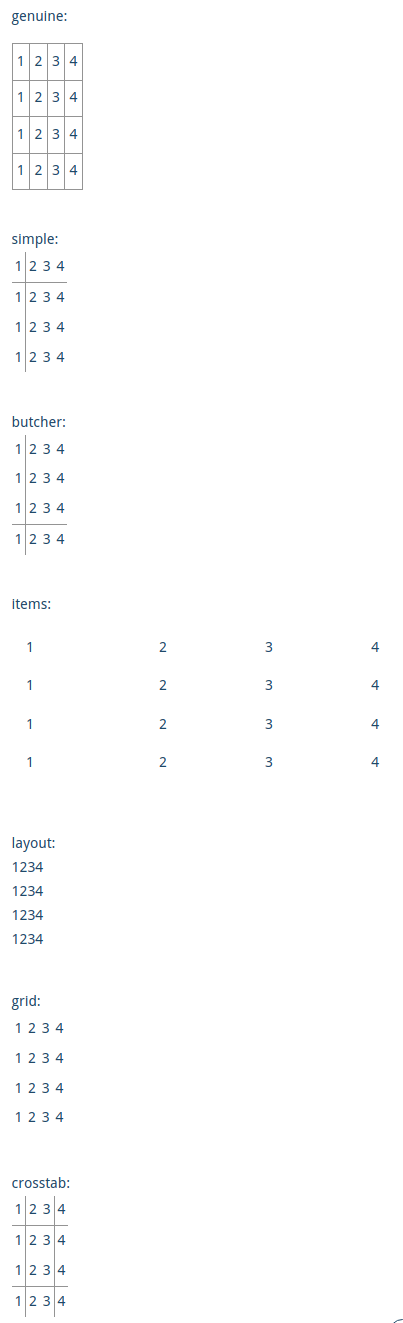
Updated by Michael Heimann, 3 years, 6 months ago – 0721000