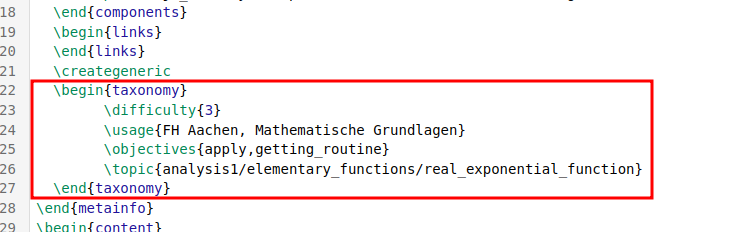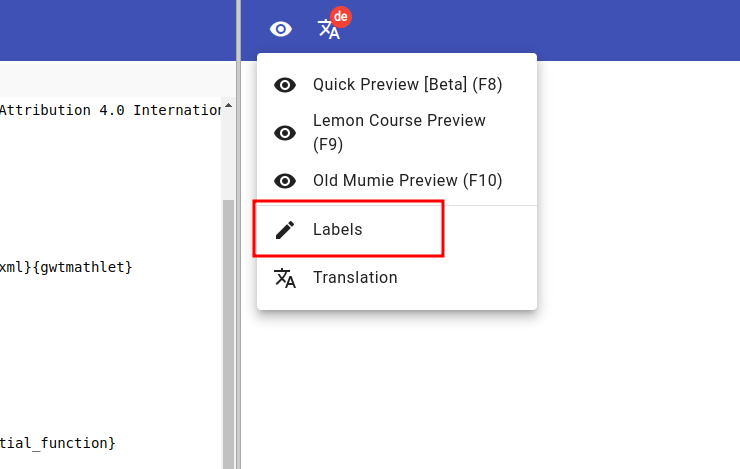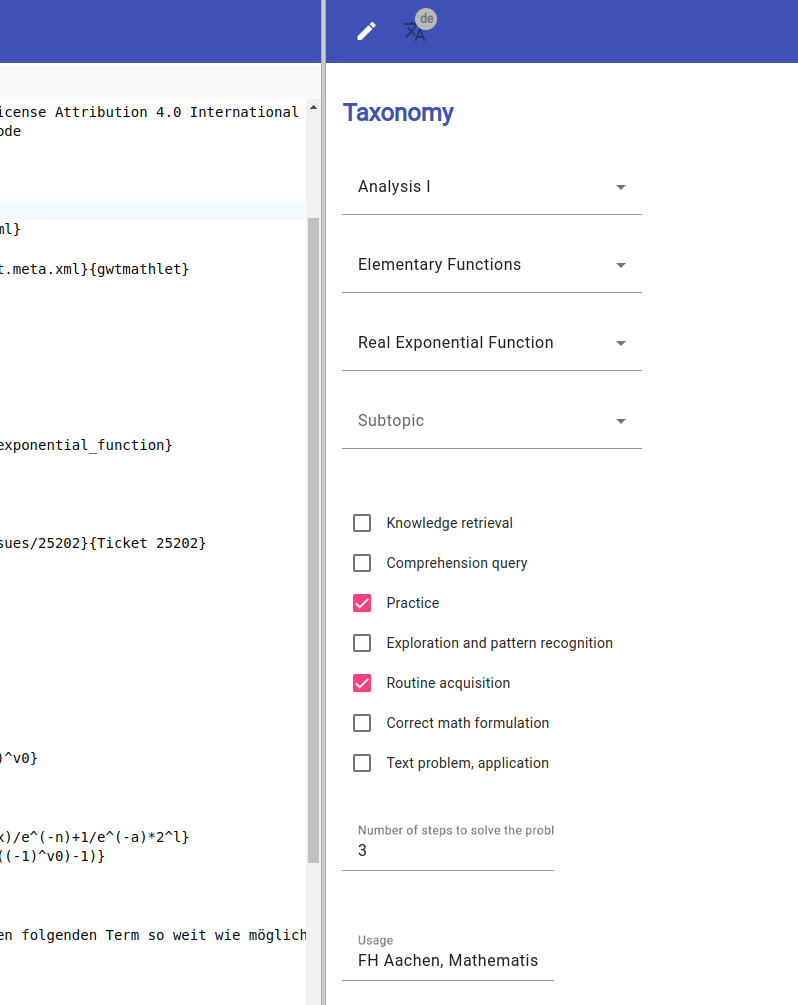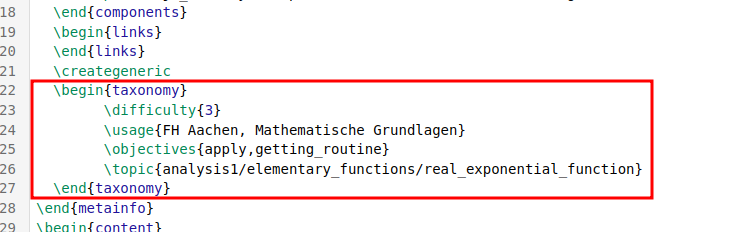Taxonomy
When having created a problem in WebMiau, it is good practice to add taxonomy to the problem.
This is even more important, when adding the problem to the Problem Pool, as other lecturers can filter by this taxonomy.
How to add labels/taxonomy to my problem
- When you opened your problem in WebMiau, click on the eye icon and then select Labels from the drop-down menu.
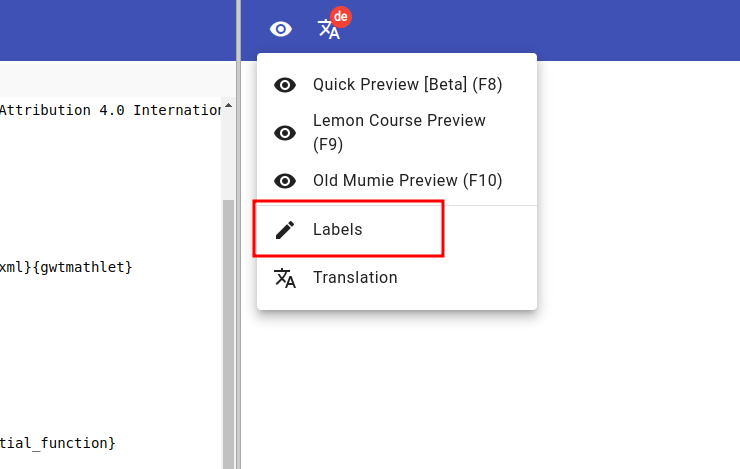
- The label editor opens in the right column. Note that the menu is only available in English, but in the Problem Pool Browser translations to German etc. will be used according to the lecturers settings.
- Subsequently, choose subject area, chapter and more from the available list for the topic of your problem
- Select the appropriate checkboxes for your task in Bloom’s taxonomy
- Enter the number of steps to solve the problem
- Write where you use the problem (in case you already know)
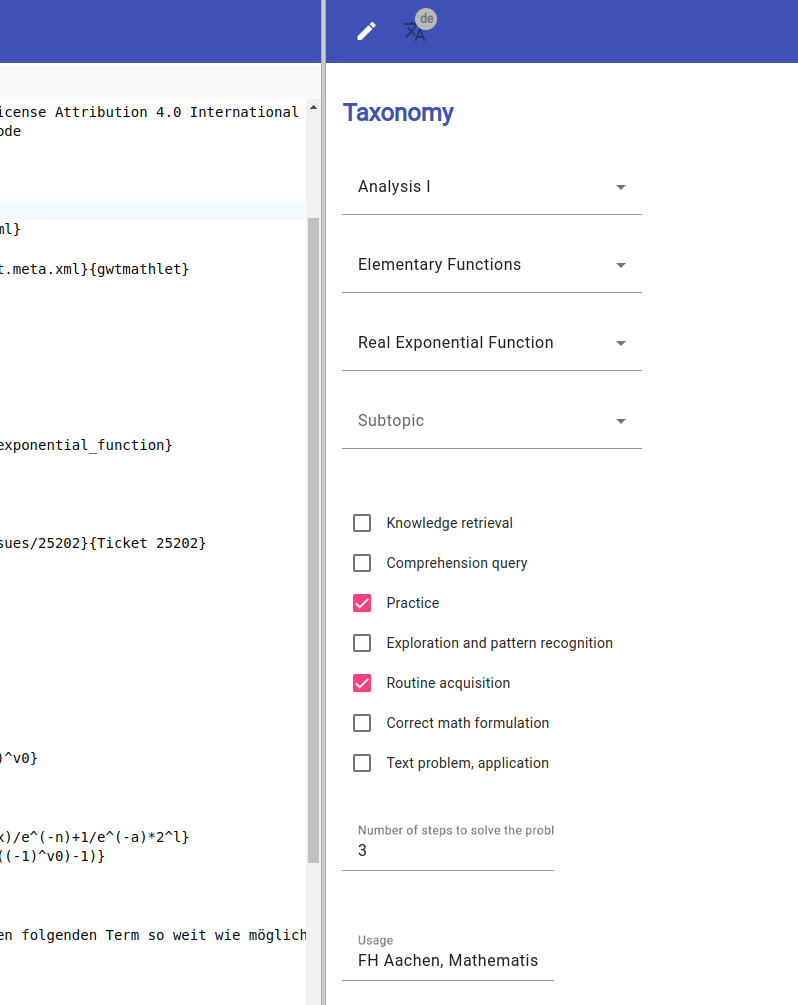
The taxonomy that you selected will also appear encoded in your source file (see below).
Never change that part in the source file directly, as any tiny error might cause severe problems.