News
Index
Working with MUMIE as author
- Initial steps:
- Articles:
- Problems:
- Programming with Python
- Visualizations with JSXGraph
- Visualizations with CindyJS
- Media Documents:
Working with MUMIE as teacher
Using MUMIE via plugin in local LMS
FAQ
You're not logged in
Working with MUMIE as author
Working with MUMIE as teacher
Using MUMIE via plugin in local LMS
FAQ
With the answer type input.truth-table you can let the user select the truth values of one or multiple logical terms.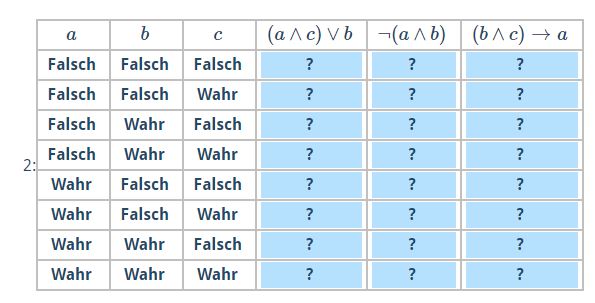
First you need to specify the \usedVariables (semicolon separated). The generic framework will generate the values for all variables.
123456 ...\begin{answer} \type{input.truth-table} \usedVars{a;b}\end{answer}...
As you can see in the picture above the values generated for the variables starts with false for every variable. If you
rather it to start with true instead, you can use the command \top{true}.
1234567 ...\begin{answer} \type{input.truth-table} \usedVars{a;b} \top{true}\end{answer}...
Then, you can define the terms (again semicolon separated) that should be displayed as tasks.
1234567 ...\begin{answer} \type{input.truth-table} \usedVars{a;b} \tasks{$(a \wedge c) \vee b$;$\neg(a \wedge b)$;$(b \wedge c) \rightarrow a$}\end{answer}...
At last, you need to specify the solutions. Note that the solution has to be hard coded (1 for true, or 0 for false).
The length of the solution depends on the length of usedVars and you need semicolon separated solution for each term.
12345678 ...\begin{answer} \type{input.truth-table} \usedVars{a;b} \tasks{$(a \wedge c) \vee b$;$\neg(a \wedge b)$;$(b \wedge c) \rightarrow a$} \solution{00110111;11111100;11101111}\end{answer}...
Instead of passing the arguments directly, you can also pass in string variables for the \usedVars, \tasks
and \solution commands (see example below):
123456789101112131415 ...\begin{question} \begin{variables} \string{vars}{p;q} \string{task}{$p \wedge q$;$p \vee q$} \string{solu}{0001;0111} \end{variables} \begin{answer} \type{input.truth-table} \usedVars{vars} \tasks{task} \solution{solu} \end{answer}\end{question}...
In order to show random questions and create personalized user data, you can use variables defined in a pool.
12345678910111213141516171819202122232425262728293031 \begin{question} \begin{pool} \begin{variables} \string{vars}{p;q} \string{task}{$p \wedge q$;$p \vee q$} \string{solu}{0001;0111} \end{variables} \begin{variables} \string{vars}{a;b} \string{task}{$a \wedge b$;$\neg(a \vee b)$} \string{solu}{0001;1000} \end{variables} \begin{variables} \string{vars}{s;t} \string{task}{$\neg t$;$s \vee \neg t$} \string{solu}{1010;1011} \end{variables} ... more ... \end{pool} \text{\textbf{fill in the truth table}} \type{input.generic} \begin{answer} \type{input.truth-table} \usedVars{vars} \tasks{task} \solution{solu} \end{answer}
Updated by Greiser, 6 years ago – 9e124f5